
Add GPS location to pictures right on your iPad
With Geotag Photos Tagger you’ll be able to add locations to your images directly on your iPad. Simply import photos from your regular camera or DSLR to the iPad using the Camera Connection Kit, load your trip and the app automatically applies the location to each picture.
Geotag Photos Tagger supports both jpeg and RAW formats.

Designed to work with iCloud Photo Library
Geotag Photos Tagger currently works with the iCloud Photo library, automatically syncing your images to all your devices. You can geotag your pictures on the iPad and then find them geotagged on the Mac as well. Other apps like Lightroom mobile might not see the added GPS data.

Use GPX files from any device or app
The app works with trips recorded by Geotag Photos Pro or with any other GPX files from third party apps or hardware GPX loggers. You can import GPX files from Dropbox or iCloud. Geotag Photos tagger also integrate as app extension to iOS open menu.
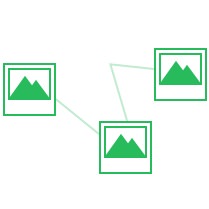
View photo thumbnails on the map
Geotag Photos Tagger displays the entire trip route on the map along with photo thumbnails. This helps you to see, that GPS data correctly match your photos.

Adjust the timezone offset
GPX files can be sometimes recorded with a wrong time or time zone, but with Geotag Photos Tagger you can still geotag your images. The precise time zone offset feature lets you set the time difference to ensure that the locations applied to your images are perfectly accurate.

